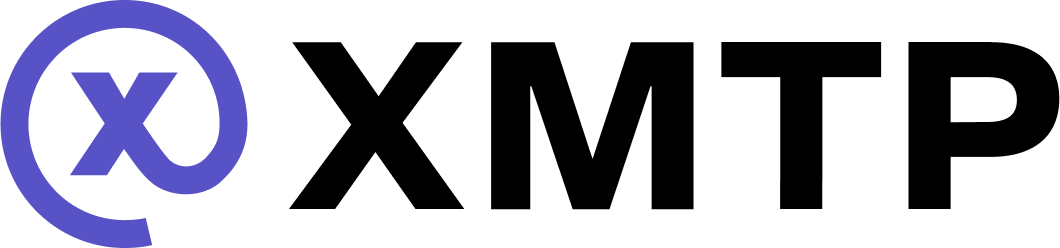Understand how user consent preferences support spam-free chats
In any open and permissionless messaging ecosystem, spam is an inevitable reality, and XMTP is no exception.
However, with XMTP, you can give your users chats that are spam-free spaces for chosen contacts only by supporting user consent preferences.
🎥 walkthrough: Consent
This video provides a walkthrough of consent, covering the key ideas discussed in this doc. After watching, feel free to continue reading for more details.
How user consent preferences work
With user consent preferences, an identity registered on the XMTP network can have one of three user consent preference values in relation to another user's identity:
- Unknown
- Allowed
- Denied
For example:
-
alix.idstarts a conversation withbo.id. At this time,alix.idis unknown tobo.idand the conversation displays in a message requests UI. -
When
bo.idviews the message request, they express their user consent preference to Block or Acceptalix.idas a contact.-
If
bo.idacceptsalix.idas a contact, their conversation displays inbo.id's main inbox. Because only contactsbo.idaccepts display in their main inbox, their inbox remains spam-free. -
If
bo.idblocks contact withalix.id, remove the conversation frombo.id's view. In an appropriate location in your app, give the user the option to unblock the contact.
-
Your app should aim to handle consent preferences appropriately because they are an expression of user intent.
For example, if a user blocked a contact, your app should respect the user's intent to not see messages from the blocked contact. Handling the consent preference incorrectly and showing the user messages from the blocked contact may cause the user to lose trust in your app.
These user consent preferences are stored privately in an encrypted consent list on the XMTP network. The consent list is accessible by all apps that a user has authorized. This means a user can accept, or block, a contact once and have that consent respected across all other XMTP apps they use.
Be sure to load the latest consent list from the network at appropriate steps in your app flow to ensure that your app can operate using the latest data.
How user consent preferences are set
Here are some of the ways user consent preferences are set:
Unknown
Conversation created in an app on an SDK version with user consent support:
- For a new conversation that a peer contact wants to start with a user, the consent preference is set to
unknown.
Conversation created in an app on an SDK version without user consent support:
- For all conversations with any peer contact, the consent preference is set to
unknown.
Allowed
Conversation created in an app on an SDK version with user consent support:
-
For a new conversation that a user created with a peer contact, the SDK sets the consent preference to
allowed.The user's creation of the conversation with the contact is considered consent.
-
For an existing conversation created by a peer contact that hasn't had its consent preference updated on the network (
unknown) and that the user responds to, the SDK will update the consent preference toallowed.The user's response to the conversation is considered consent.
-
For a peer contact that a user has taken the action to allow, subscribe to, or enable notifications from, for example, the app must update the consent preference to
allowed.
Conversation created in an app on an SDK version without user consent support:
- There are no scenarios in which a user consent preference will be set to
allowed.
Denied
Conversation created in an app on an SDK version with user consent support:
- For a peer contact that a user has taken the action to block, unsubscribe from, or disable notifications from, for example, the app must update the consent preference to
denied.
Conversation created in an app on an SDK version without user consent support:
- There are no scenarios in which a user consent preference will be set to
denied.