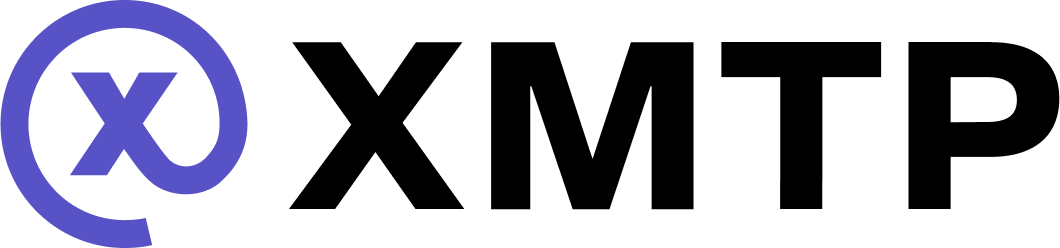Use fallback text for content type compatibility
When building with XMTP, you can't know in advance whether a recipient's app will support a given content type, especially a custom one. Likewise, your own app might receive messages with content types it doesn't support.
To prevent a poor user experience or app crashes, you should use the fallback property.
For sending: When sending a message with a custom content type, always provide a fallback string. This string offers a human-readable representation of the content. If the recipient's app doesn't support your custom type, it can display the fallback text instead. To learn more, see Build custom content types.
For receiving: When your app receives a message, check if it supports the message's contentType. If not, render the fallback text.
However, some content types, especially those not meant for display (like read receipts), won't have a fallback. In these undefined cases, you should generally ignore the message entirely. Displaying a generic "unsupported content" message for every silent background event would create a poor user experience and clutter the chat. The code examples below show how to handle both scenarios.
const codec = client.codecFor(content.contentType);
if (!codec) {
/*Not supported content type*/
if (message.fallback !== undefined) {
return message.fallback;
}
// Handle other types like ReadReceipts which are not meant to be displayed
}