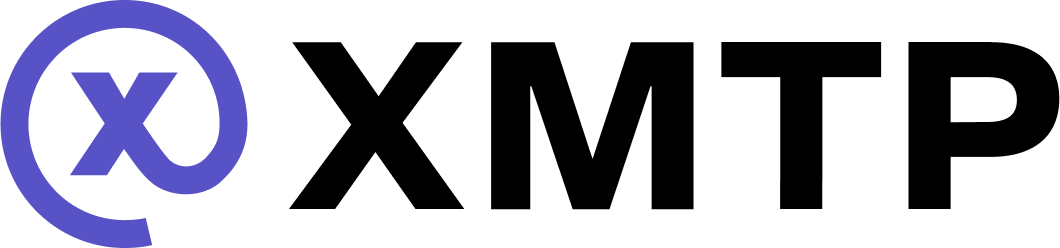Get started with the XMTP Node SDK
Use the XMTP Node SDK to build agents and other server-side applications that interact with the XMTP network.
For all other server-side applications, including backends for chat apps, follow the get started guide below, which provides some quickstart code, as well as a map to building a secure chat app with XMTP, including support for:
- End-to-end encrypted direct message and group chat conversations
- Rich content types (attachments, reactions, replies, and more)
- Spam-free chats using user consent preferences
Installation
Install @xmtp/node-sdk as a dependency in your project.
npm
npm i @xmtp/node-sdkQuickstart
Node
// 1. Create an EOA or SCW signer.
// Details depend on your app's wallet implementation.
import type { Signer, Identifier, IdentifierKind } from '@xmtp/node-sdk';
const signer: Signer = {
type: 'EOA',
getIdentifier: () => ({
identifier: '0x...', // Ethereum address as the identifier
identifierKind: IdentifierKind.Ethereum,
}),
signMessage: async (message: string): Uint8Array => {
// typically, signing methods return a hex string
// this string must be converted to bytes and returned in this function
},
};
// 2. Create the XMTP client
import { Client } from '@xmtp/node-sdk';
import { getRandomValues } from 'node:crypto';
const dbEncryptionKey = getRandomValues(new Uint8Array(32));
const client = await Client.create(signer, { dbEncryptionKey });
// 3. Start a new conversation
const group = await client.conversations.createGroup(
[bo.inboxId, caro.inboxId],
createGroupOptions /* optional */
);
// 4. Send messages
await group.sendText('Hello everyone');
// 5. List, stream, and sync
// List existing conversations
const allConversations = await client.conversations.list({
consentStates: [ConsentState.Allowed],
});
// Stream new messages
const stream = await client.conversations.streamAllMessages({
consentStates: [ConsentState.Allowed],
onValue: (message) => {
console.log('New message:', message);
},
onError: (error) => {
console.error(error);
},
});
// Or use for-await loop
for await (const message of stream) {
// Received a message
console.log('New message:', message);
}
// Sync all new welcomes, preference updates, conversations,
// and messages from allowed conversations
await client.conversations.syncAll(['allowed']);