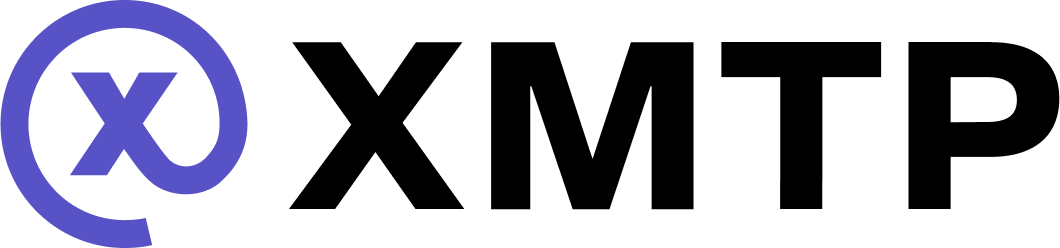List conversations
List existing conversations
Get a list of existing group chat and DM conversations in the local database.
By default, list returns only conversations with a consent state of allowed or unknown.
We recommend listing allowed conversations only. This ensures that spammy conversations with a consent state of unknown don't degrade the user experience.
To list all conversations regardless of consent state, use the consentStates option and pass all three consent states.
Conversations are listed in descending order by their lastMessage created at value. If a conversation has no messages, the conversation is ordered by its createdAt value.
const allConversations = await client.conversations.list({
consentStates: [ConsentState.Allowed],
});
const allGroups = await client.conversations.listGroups({
consentStates: [ConsentState.Allowed],
});
const allDms = await client.conversations.listDms({
consentStates: [ConsentState.Allowed],
});List a user's active conversations
The isActive() method determines whether the current user is still an active member of a group conversation. For example:
- When a user is added to a group,
isActive()returnstruefor that user - When a user is removed from a group,
isActive()returnsfalsefor that user
You can use a user's isActive: true value as a filter parameter when listing conversations. You can potentially have a separate section for "archived" or "inactive" conversations where you could use isActive: false.
Paginate the conversation list
You can paginate the conversation list by using the limit parameter and either the createdAtNs or lastActivityNs parameters.
By default, the conversation will be sorted by last activity (either when the last message was sent, or the group's creation time if no messages are found) in descending order.
Paginate by createdAt
For most pagination use cases, use the createdBeforeNs parameter for filtering and set orderBy to createdAt. This enables you to paginate against a stably sorted list. You can then perform a final sort of conversations in your app.
const firstPage = await client.conversations.list({
limit: 10,
orderBy: 'createdAt',
});
const secondPage = await client.conversations.list({
limit: 10,
createdBeforeNs: firstPage[firstPage.length - 1].createdAtNs,
});Edge case: Paginate by lastActivityNs
In the edge case where your app doesn't use streaming, you can choose to sort conversations by lastActivityNs for pagination because it won't stream unexpected new messages in the conversations.
Using lastActivityNs for pagination can work if the page size is very large and missing some conversations is tolerable.
const firstPage = await client.conversations.list({
limit: 10,
});
const secondPage = await client.conversations.list({
limit: 10,
lastActivityBeforeNs: firstPage[firstPage.length - 1].lastActivityNs,
});